:quality(80)/business-review.eu/wp-content/uploads/2023/10/unnamed-21.png)
MetaTrader 4(MT4) is a trading platform that offers a variety of tools and functionalities for trading indexes, stocks, CFDs, commodities, and foreign exchange (forex or FX). Its popularity as an online trading platform originates from its easy access to complex technical analysis and adaptable trading strategies, all through a streamlined user interface. Learn more about MT4 and how to use it to increase your investment returns.
What Is MetaTrader 4?
In 2005, MetaQuotes released its trading platform, MetaTrader 4. It is typically used for forex trading but may also be used to trade other markets, such as indices and commodities, via contracts for difference (CFDs). Metatrader 5 (MT5) was released in 2010 as a successor to MT4.
Although MT5 is considered more powerful in terms of functionality, there are two main attractions to MT4. First, it can easily be tailored to your trading requirements and tastes. The second advantage is that MT4 is known for its user-friendly interface. You can easily set it up to trade automatically on your behalf by using algorithms to start and close positions based on a set of guidelines you provide.
Importance of Choosing the Right Tools for Investment
Choosing the right tools for your investments is crucial because it can significantly impact your financial success. Here’s why this choice matters:
- Diverse Investment Opportunities: Diversification is crucial to every successful investing strategy. By spreading investments over many different sectors, investors can reduce their vulnerability caused by fluctuations in any of those areas. Traders should tailor their diversification strategies to the specific needs of their investment portfolios. Tools should offer access to various investments for a well-rounded portfolio.
- User-Friendly Interface: Choose tools with simple interfaces for easier decision-making.
- Reliability and Performance: Ensure they are reliable and fast to prevent missed opportunities and losses.
- Visual Analysis Tools: Opt for tools with robust charting features for informed decisions.
- Automation Features: Look for platforms with automation options to align with modern investing trends.
- Position Size Flexibility: They should allow flexible position sizing to match risk tolerance and capital.
- Technical Analysis Resources: Access to various technical indicators is essential for informed trading.
- Backtesting Capabilities: Choose instruments with backtesting features for strategy refinement and risk assessment before investing.
The Advantages of Using MT4
Let’s unpack the five main benefits of using MT4 for trading the financial markets below.
Liquidity and Market Prices Available Instantaneously
With MT4, investors can track real-time price changes and place transactions. The “Market Watch” tab displays information on the currencies and other assets a trader has selected for execution through a broker. The current bid and ask price for the security is shown alongside the symbol.
The “Depth of Market” function also updates investors on current market action. In the market depth area, you can see how many buy and sell orders there are for a specific currency pair and at what prices.
Traders can gauge the market’s mood from this. If the data shows that the bid side liquidity exceeds the offer side liquidity, the general trend for the currency pair can be seen as positive. When liquidity is strong, orders are more likely to be completed at the present pricing. For scalping and other short-term trading tactics, this can be a game-changer.
Instruments for Intermediate and Advanced Technical and Fundamental Analysis
MT4 provides significant tools for price analysis with its many built-in technical indicators and charting features. Technical indicators, such as the Relative Strength Index (RSI) and Fibonacci Retracements, are just some of the more than 30 included within this platform.
The MQL4 community provides access to additional charts, and many traders also create their own indicators.
Traders may use the charts to anticipate price changes, locate support and resistance levels, establish entry and exit points, and place stop-loss orders. You can choose to set alerts when important financial data or news is released.
Multiple Trade Orders for Functionality
Traders may adopt whatever strategy they choose because there are many order types and ways to execute them. MT4 supports two market orders and four pending order types. Additionally, three distinct trade execution styles provide investors with plenty of options.
To limit losses, MT4 has two stop orders: take profit orders and trailing stops. When the market goes against the expected direction, the stop-loss order triggers, and the trade is immediately closed. When the price reaches the take-profit level, the trader can close the position and lock in a profit. Users of the platform can place these orders with minimal effort. Both the chart and the “Toolbar” window can be used to initiate orders. They are also simple to edit or remove.
High Stability and Security
The MT4 platform has a stellar reputation for safety and reliability. The platform supports RSA digital signatures and uses a 129-bit key to encrypt data in transit between client terminals and servers. Traders’ IP addresses are also concealed. These safeguards let dealers conduct financial dealings without worrying about their safety.
Fast trade execution and a reliable platform mean investors may make trades with minimal negative slippage. All of the features on the desktop version are available on the mobile app, including interactive charts, a complete range of orders, and technical analysis tools.
Push alerts and a built-in chat feature are extra features available on the mobile version of MT4.
Automated Trading

MT4 Expert Advisors (EA) allow seasoned traders to automate their trading techniques. Automated trading eliminates the need for human interaction and eliminates the possibility of bias while taking advantage of market fluctuations. Traders may also develop EAs and technical indicators using the MQL4 IDE (Integrated Development Environment). Once an EA has been developed, the Strategy Tester may be used to perform backtesting and optimization.
EAs use a set of yes/no criteria to trigger trading choices, allowing you to specify how opportunities are identified and how positions are established and terminated.
A basic EA could keep an eye on just one or two markets, alerting you to prospective trades when specific criteria are met.
Suppose you were interested in using the 20-day simple moving average (SMA) to automate looking for mean reversion possibilities in the EUR/USD currency pair. Either create one in the programming language MQL4 or import one someone else created.
A 20-day simple moving average (SMA) breakout in EUR/USD would trigger an alert from your EA. Instead of merely alerting you, your EA may immediately take advantage of the opportunity by opening a position worth 5% of your accessible balance. From then on, your EA’s complexity level is up to you.
Final Words
MetaTrader 4 provides many features and functionalities, making it the perfect platform for traders of all experience levels. Maximizing profits and minimizing risks is easier using its advanced charting tools, technical indicators, and customizable trading strategies. MetaTrader 4 offers a user-friendly interface and seamless integration with various brokers, allowing traders to execute trades efficiently and effectively.



:quality(80)/business-review.eu/wp-content/uploads/2024/02/telegram.jpg)




:quality(80)/business-review.eu/wp-content/uploads/2024/02/IMG_6951.jpg)

:quality(80)/business-review.eu/wp-content/uploads/2024/04/COVER-1.jpg)
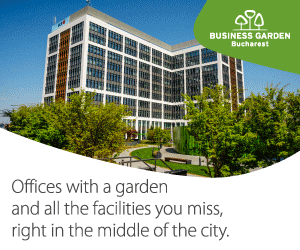


:quality(50)/business-review.eu/wp-content/uploads/2022/04/forex.jpg)
:quality(80)/business-review.eu/wp-content/uploads/2024/04/cover-april.jpg)
:quality(50)/business-review.eu/wp-content/uploads/2024/04/FOT_9989-7-scaled.jpg)
:quality(50)/business-review.eu/wp-content/uploads/2023/08/One-Floreasca-City-2-scaled.jpg)
:quality(50)/business-review.eu/wp-content/uploads/2024/04/ROMTEXTIL-2.jpg)