:quality(80)/business-review.eu/wp-content/uploads/2022/11/stephen-phillips-hostreviews-co-uk-LR_wX_klOPM-unsplash-1.jpg)
The digital age holds substantial promise for enhancing the potential of each household. Not only has the internet brought them closer to each other and businesses, but the Web 3.0 revolution will bring about more high-tech conveniences, such as virtual worlds right into your living rooms.
Still, security is a significant concern for individuals and organizations alike. Protecting your online activities should be a top priority if you use a Wi-Fi connection for the internet at home. Your home Wi-Fi is vulnerable: learn to protect it using the essential steps mentioned below.
Place your router in a secure location
Regardless of how good your network security is, a hacker can breach it if they gain access to your primary router. Therefore, you should place your router in such a way that it provides strong signals to all devices yet remains in a location inaccessible to non-residents.
A proven way is to install it in the center of the home. While the walls can be in the way, they won’t weaken the signals too much. You can still stream games or binge-watch the latest episodes without a clogged connection.
Upgrade to a WPA3 router
If your ISP provided you with an old device to save on manufacturing costs, maybe it’s time to upgrade. Most providers up to the year 2018 offered WPA2 routers, which were adequate for the time. Today, you are much safer using a WPA3 router, which has a 192-bit encryption, instead of the 128-bit variant on a WPA2.
In addition to that, your password authentication is also faster. WPA3 routers utilize Simultaneous Authentication of Equals (SAE) protocols that verify passwords with encryption keys instead of string matches. That makes it more difficult for hackers to guess the password using a random string generator.
Enable firewall for your Wi-Fi
A firewall is essential to filter suspicious packages on your phone or PC. However, there is also one for your Wi-Fi router. You can enable it through a physical switch or logging into the router app. Most manufacturers leave them off before they ship their routers so that any devices can connect easily. But that leaves the network vulnerable to a nasty trojan any connected users can encounter.
Regularly check for updates
Your Wi-Fi router software receives constant updates to seal any backdoors or exploits that come to light after they hit the assembly line. As such, it is necessary to install the latest updates so that a potential hacker can’t gain access to your household Wi-Fi network.
Change the default login credentials
According to recent statistics, 24% of Americans still use weak passwords like ‘123456’ and ‘Qwerty.’ While it may seem convenient to leave your credentials as default, it also exposes your system to easier guesses from a potential hacker.
Thus, it pays to use a strong password for your Wi-Fi router, something complex yet easily memorized. Try to include an event or fictional scene only you would remember, and make use of alphabets, numerals, and special characters. You can change credentials by accessing the router admin page via computers.
Use a VPN
Even with a strong firewall, all data packets that you receive or send through the devices connected to your Wi-Fi are usually somewhat vulnerable. Someone with some technical know-how can trace them back to gain access to your system. To avoid such a scenario, all digital devices in your household should have a dependable Virtual Private Network (VPN) active.
A VPN for Windows computers or other devices masks your IP address by redirecting your connection to an external server. It also encrypts all data packets that you send/receive through that server. Therefore, even if someone breaches your network, they can never gain access to your data.
Verify all connected devices
All modern Wi-Fi routers register the number of devices connected to them. So, if there are any suspicious additions, you can block them manually or change the login credentials for your router. That calls for periodically verifying all the devices connected to the network.
A methodology you can adopt to make that job more manageable is to nickname each device. You can have some fun doing that, too. However, do not try to incite potential hackers by naming your router.
Create a separate network for guests
There is a fine line between making a network secure yet convenient for any guests to connect. If you don’t wish to ruin the mood, you can set up a separate network just for guests by extending the same connection to another router.
You need not invest in too much security for this guest network. You can also connect other devices, such as thermostats and night lamps, as they don’t contain any personally identifiable data.
Final Thoughts
No matter how secure your network security is, a skilled hacker can break through with enough time and effort. The trick is to put up measures that are so challenging to infiltrate that the resources are just not worth the data. If you believe your home Wi-Fi is vulnerable: learn to protect it with the help of the tips mentioned above.




:quality(80)/business-review.eu/wp-content/uploads/2024/04/Cisco-report.jpg)




:quality(80)/business-review.eu/wp-content/uploads/2024/02/IMG_6951.jpg)

:quality(80)/business-review.eu/wp-content/uploads/2024/04/COVER-1.jpg)
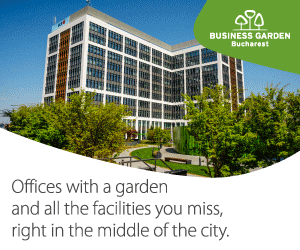


:quality(50)/business-review.eu/wp-content/uploads/2024/04/Arctic-Stream_Going-the-Extra-Mile_2.jpg)
:quality(50)/business-review.eu/wp-content/uploads/2024/02/Gelu-Gherghescu.jpg)
:quality(50)/business-review.eu/wp-content/uploads/2022/03/dreamstime_s_90710459.jpg)
:quality(80)/business-review.eu/wp-content/uploads/2024/04/cover-april.jpg)
:quality(50)/business-review.eu/wp-content/uploads/2024/04/FOT_9989-7-scaled.jpg)
:quality(50)/business-review.eu/wp-content/uploads/2023/08/One-Floreasca-City-2-scaled.jpg)
:quality(50)/business-review.eu/wp-content/uploads/2024/04/ROMTEXTIL-2.jpg)