:quality(80)/business-review.eu/wp-content/uploads/2021/05/AdobeStock_283777534.jpeg)
One of the most important concerns of any modern business is that it should always be within arms’ reach of its customers and clients. In this digital, new normal era, this means that a business should be easily accessible by anyone who wants to make an inquiry or buy something from you.
To be able to do this, enterprises have realized that they’d need a business phone system network that meets their business requirements. If you want to know more about multi-line phone system features, such as the Drop Cowboy ringless voicemail & text and other similar awesome features of business phone systems, you might want to read more below.
Key Considerations
In setting up a phone system for your business, you should keep in mind some key considerations in choosing what and how to set up your system. You have to consider whether you and your team would be working onsite in a physical office, or offsite through virtual coordination and collaboration.
You also have to take into account how many employees you have, your budget for the system, how the system would be utilized, what aspects would be critical and essential to business operations, as well as the services available and offered by telecommunications companies in your area. You have to identify your scope of needs and requirements so you can narrow down your options for a business phone system.
In some European countries, they’ve also become concerned with user privacy and how user data would be utilized.
Setting Up Your Business Phone System
Before you start setting up your business phone system, you’ll have to choose from among the different kinds of business phone systems being offered by telecommunications companies.
There are various kinds of phone systems based on different technologies, but this will be discussed in greater detail in another section. Among those business phone systems currently being offered by telcos are key system unit (KSU) systems, KSU-less systems, private branch exchange (PBX) systems, voice over Internet protocol (VOIP) systems, and cloud call systems.
In most cases, engineers and technicians from the telco provider will be the ones to help you set up your business phone system. But, just to give you a glimpse of what they do when they set up your business phone system, here’s a step-by-step outline of the installation and setting up process.
Step 1: Sign Up And Pick Your Business Number
The first step in installing your very own business phone system would be to sign up for an account and select your business phone number. There are business phone system providers who have easy installation procedures for their clients. You can set up a business phone system with multiple extensions in just a few steps.
Some are virtual phone carriers. They don’t require extensive know-how of telecommunications equipment installation, transmitters, receivers, wiring, circuits, configuration, and setup. You just simply register and sign up for an account, and then pick the number that you want.
Most telco vendors give you the option to choose either or both local or toll-free 1800 numbers for local and long-distance customers. Some allow you to get a vanity number, such as 1-800-YOURNUMBER, to sync with your marketing.
Before you can set up your account, however, most telco providers would ask you to choose your business phone system. Here are some of the common options that telco providers would offer you:
- Multi-line phone system – As the name implies, this is a business phone system that can handle multiple calls all at once. A multi-line system is able to handle multiple calls simultaneously because it routes all calls to a main system. From the main system, the calls are then transferred to connected business lines.
- PBX phone system – This has virtually the same functionalities as the multi-phone system. The main difference between a multi-line phone system and a PBX system is that the latter doesn’t house all call data in one main telephone unit. Instead, all calling data is routed to a centralized, separate device, or, in some cases, to a cloud (Internet) software.
- VOIP phone system – This system is basically a phone system that makes use of the Internet network rather than the telephone network consisting of traditional copper wiring.
Step 2: Record Your Main Message
When you’ve already chosen the phone number you want for your business phone system, you may then record a custom greeting or message. This message is the first thing that customers would hear if their call isn’t picked up right away, or if they’re put on hold or made to wait. It would reflect on your business or organization, so better make sure that it sounds warm and professional.
Choose someone from your employees who has a polite and courteous tone. It’s better if you could prepare a script, which your employee can read while recording the message. There are some telco vendors who offer professional voice studio services, including someone who can speak with the politeness of voice and tone needed to greet customers.
Step 3: Add Multiple Extensions
After you’ve selected your phone system and technology, the next thing you have to do would be to add multiple extensions. The nice thing about having multiple extensions is that it allows you to set up individual extension lines for all your executives, managers, supervisors, and staff, at no extra cost. This service is usually included by most telco vendors. For larger offices, you’re even allowed to create department extensions.
When a customer calls for a specific person, for instance, they can be given the exact extension number that they should call for their concern. Each department with an extension would then be able to transfer the specific call to the specific person who’s being contacted.
Step 4: Start Receiving Calls
After you’ve selected your business phone system and technology, and after you’ve added as many extensions as you’d need, you can start receiving calls from customers or clients. With a multi-line phone system, you can design your business phone system in such a way that you can receive calls, voicemails, and even facsimile. You have the option of managing your phone calls and voicemails directly from your phone, and your voicemails online or from your phone.

Selecting Your Technology
There are numerous business phone system technologies, and businesses should carefully shop for the best communication systems for their needs and requirements. Here are some examples:
- Key System Unit (KSU) Systems
A key system unit (KSU) system consists of multiple phone lines. As the name suggests, a KSU system is supported by a central control unit called the key system unit (KSU).
A KSU system setup is more expensive than KSU-less phones. To maintain the central control unit, the acquisition cost of a KSU system usually includes installation and maintenance expenses. A KSU system would be great for businesses that are small to medium in size. Most major telco providers offer KSU system installation and maintenance, with flexible plans, should you need to expand when your business operations grow further.
- KSU-Less Systems
A KSU-less system is very similar to a KSU system. It also offers multiple phone lines. They also usually have the same advanced features, such as conference calls, call transferring, and multiple extensions. This system is suitable for enterprises with less than 10 employees.
The main difference between the two is that the KSU-less setup won’t have a central control box (or KSU), which the KSU system has. The advantage of this is that the client won’t have to pay for the additional cost of installing and maintaining a central control box. The main disadvantage of this, on the other hand, is that the customer is left on their own in maintaining their phone system. If something happens, it’s usually difficult to get support or repair service.
- Private Branch Exchanges (PBX) Systems
A private branch exchange (PBX) system allows for more complex call handling, routing, and transferring tasks. Large businesses, those with more than 75 employees, are the typical clients that utilize PBX systems. A PBX system comes with highly advanced features that can give you more flexible functionalities in managing your business phone system. But, these features and functionalities usually come with a higher upfront cost for setup and installation.
A PBX system is highly adjustable because it’s basically a personalized phone system, but one built for the office. This flexibility allows it to offer customizable features. These custom features make business operations so much more efficient and convenient.
A PBX system is generally recommended for medium to large enterprises. Smaller businesses may still opt for a PBX system. The advanced features of a PBX system would save them more money in the long run. But, a small business might have little to no frequent use for most of the advanced features and functionalities of a PBX system. Most of these functionalities are designed for the complex needs of large enterprises.
- Voice Over Internet Protocol (VOIP) Systems
With the ascendance of the Internet in telecommunications, companies were eventually able to invent a way for people to talk over the Internet aside from emails and chat messages. They invented a way for people to talk over the Internet like they would over the telephone. This technology is called voice over Internet protocol (VOIP).
VOIP has enabled businesses to make use of the Internet for their employees to make international and domestic calls. This was something that was unimaginable before VOIP came along. People knew that they could send long emails over the Internet, and even short but faster messages through chat messages. But, they never thought that they would, one day, be able to call someone over the Internet as they would on the phone.
VOIP’s use of broadband Internet connectivity to make phone calls replaced the traditional phone calls made through traditional copper wiring. Because of the ubiquity and pervasiveness of the Internet, VOIP phone calls have significantly improved over the years. It’s now easier, more convenient, and faster to make VOIP phone calls than it was with copper wiring phones.
Another benefit of VOIP is that businesses may now connect their other office and business software programs and applications to their phone lines. One example of this is the way business process outsourcing (BPO) and contact center companies have integrated their customer relationship management (CRM) software platform and applications with their multiple-line business phone systems.
Since it works on the Internet, businesses don’t really need to have a physical phone unit so they can utilize their business phone system.
The other breakthrough aspect of VOIP technology is that it isn’t only voice data that they could send over the Internet. Businesses are also able to send video data over the Internet, making video calls a reality. This is what sets it apart from conventional telephone calls. With VOIP, people could now see the person on the other end of the line while both of them are speaking.
If you opt for a VOIP system, it’s highly recommended that you subscribe to a hosted VOIP system. A VOIP system is highly convenient because of its connectivity. As long as you’ve got great Internet connectivity, you can also expect to have excellent VOIP connectivity. But, you need to get a subscription with VOIP hosting service so that you can have someone to call for support should a problem or issue arise with your VOIP phone system.
The VOIP hosting service usually entails additional costs, on top of the VOIP installation costs. Most companies would charge monthly fees for VOIP hosting, which would make them dedicate their equipment and support to your company’s needs should a situation arise. If VOIP calls are critical or essential to your business operations, then you should consider getting a hosted VOIP service.
Transfer The Calls
One of the most important functions that a business phone system should be able to do is to transfer an incoming call from a customer or client, to the person or department that’d be able to provide the solution or customer service needed by the caller. Every customer call is, after all, a potential sale or service revenue. To be able to do this, you’d need to set up a suitable business phone system that meets your needs, but doesn’t cost more than what your business makes.




:quality(80)/business-review.eu/wp-content/uploads/2024/07/KV_Vara-fotbalului-continua-la-Betano-cu-meciul-Legends-2004-vs-UEFA-All-Stars_Betano-scaled.jpg)
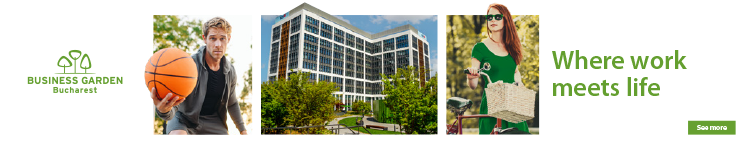


:quality(80)/business-review.eu/wp-content/uploads/2024/06/22C0420_006.jpg)

:quality(80)/business-review.eu/wp-content/uploads/2024/06/COVER-1-4.jpg)
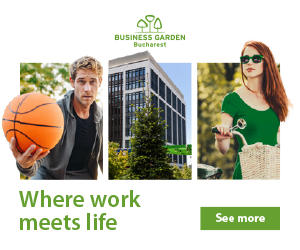


:quality(80)/business-review.eu/wp-content/uploads/2024/06/br-june-2.jpg)
:quality(50)/business-review.eu/wp-content/uploads/2024/07/VGP-Park-Timisoara_-8thbuilding_iulie-24.jpg)
:quality(50)/business-review.eu/wp-content/uploads/2024/07/America-House-Offices-Bucharest-Fortim-Trusted-Advisors.jpg)
:quality(50)/business-review.eu/wp-content/uploads/2024/07/BeFunky-collage-33-scaled.jpg)