:quality(80)/business-review.eu/wp-content/uploads/2023/12/Microsoft-Azure.jpg)
Imagine being able to save thousands on your Azure cloud bills every month. How? By implementing strategies to optimize your Azure costs. In today’s competitive landscape, businesses must take advantage of every opportunity to reduce costs while maintaining high-quality services. This blog post will guide you through expert insights on Azure cost management, and Azure cost optimization in 2023. So, let’s dive in and discover how to “azurify” your costs!
Key Takeaways
- Master Azure Cost Management with native tools, third-party solutions, and key features.
- Optimize costs through resource utilization evaluation, VM right-sizing, and cost-effective pricing models.
- Implement governance policies to maintain a secure cloud environment while minimizing costs.
Mastering Azure Cost Management
Maximizing your cloud investment involves understanding and optimizing your Azure costs. Through the use of Azure cost management tools and strategies, you gain complete control over your cloud expenditure and can make informed decisions about your resources. Some key tools and features that play a pivotal role in monitoring and controlling your Azure costs include:
- Azure Cost Management and Billing
- Azure Advisor
- Azure Budgets
- Azure Reservation
- Azure Pricing Calculator
By utilizing these tools and features, you can effectively manage and optimize your Azure costs to save money.
We’ll delve into each of these aspects for a more detailed understanding.
Native Tools
Microsoft Azure offers built-in cost management tools that can help you monitor and optimize your cloud spending. One such powerful tool is Azure Advisor, which analyzes virtual machine usage and identifies underutilized Virtual Machines. Taking action to optimize your cloud infrastructure is possible once you identify idle and underutilized resources, which ultimately leads to money saved and improved efficiency.
Another native tool in Azure is Azure Policy, which helps organizations manage and prevent undesired changes to their Azure resources. Azure Policy enforces organizational standards and maintains compliance, ensuring the security and industry regulation compliance of your cloud environment.
Third-Party Solutions
In addition to native tools, several third-party solutions and cloud providers can assist in managing Azure costs and cloud costs. One example is CloudZero, which provides the following features:
- Real-time cost anomaly detection
- Smart alarms
- Budgeting and forecasting tools
- The capability to combine costs from multiple sources for effective cost analysis in the Azure portal.
Another option is Spot.io, which helps you take advantage of Azure Spot Instances. Spot Instances offer cost-effective, unused VM capacity in Microsoft Azure that can be acquired at a discount of up to 90%. These instances are well-suited for workloads that can be interrupted, like Azure DevOps pipeline build agents. Additionally, they can also be used with interruptible batch jobs.
Key Features
Azure Cost Management offers essential features that help you monitor and control your cloud spending. Comprehensive cost analysis and budgeting functionalities provide detailed insights into your Azure spending patterns.
By identifying and removing unused resources, you can achieve substantial cost savings. Organizing resources using Resource Groups and Tags, as well as analyzing consumption metrics such as CPU and Memory percentage, are some strategies to identify and remove idle resources with no usage in Microsoft Azure.
Optimizing Azure Costs with Best Practices
To maximize the benefits of your cloud investment, it’s fundamental to adopt the best practices for Azure cost optimization. Continuous evaluation of resource utilization, right-sizing your VMs, and selecting the most cost-effective pricing models are fundamental to reducing your Azure costs without sacrificing performance.
We’ll examine these best practices more closely.
Resource Utilization
Maximizing resource utilization is a key aspect of Azure cost optimization. By identifying idle or unused resources, you can ensure your cloud environment is running efficiently, and you’re only paying for the resources you actually need. Monitoring tools like Azure Advisor and Azure Cost Management can help you identify underutilized resources and take action to shut them down or resize them, ultimately reducing costs while maintaining optimal performance.
Right-Sizing
Continuously evaluating resource usage and adjusting VM size is vital for Azure cost optimization. Rightsizing in Microsoft Azure refers to selecting the most suitable Azure Virtual Machine types for a given workload and continually adjusting the configuration in line with daily operations and feedback.
Regularly evaluating resource usage and adjusting VM size to optimize costs is achievable by monitoring resource utilization and using automated tools to identify underutilized resources.
Pricing Models
Understanding and taking advantage of various Azure pricing models can save you money. Pay-as-you-go, reserved instances, and spot instances are the three primary pricing models available in Azure. Each model offers different benefits and trade-offs.
For example, Azure Reservations can provide up to 72% savings compared to pay-as-you-go pricing, while Azure Spot VMs offer substantial discounts of up to 90% off pay-as-you-go rates for available Azure compute capacity. Evaluating the most suitable pricing model for your workloads can help you optimize costs and make the most of your Azure investment.
Harnessing the Power of Tagging in Azure
Tagging your Azure resources can be a powerful tool for efficient cost management and organization. By assigning key-value pairs to resources, you can categorize them based on various criteria, making it easier to:
- Track and manage costs
- Identify resource owners
- Monitor resource usage
- Implement access controls
- Automate resource management tasks
We’ll discuss the benefits of tagging and its implementation in your Azure environment.
Benefits of Tagging
Tagging can help you categorize resources, track usage, and identify waste for elimination. By providing visibility into resource usage, you can detect resources that are not being utilized and reduce unnecessary expenditures.
Organizing resources with tags also enables better collaboration between teams, as each team can easily locate and manage resources relevant to their projects.
Implementing Tags
Creating and applying tags to Azure resources is a straightforward process. You can create tags in the Azure Portal or by using automation tools like PowerShell or the Azure CLI. Once created, you can apply tags to your resources, either individually or in bulk.
Tags can also be updated or removed as needed, ensuring your resources remain organized and up-to-date.
Automating Azure Cost Optimization
Automation is the key to effective and efficient Azure cost optimization. Automating various aspects of cost management, like autoscaling VMs and setting up anomaly detection and alerts, minimizes manual intervention, saves time, and allows you to focus on your core business.
We’ll scrutinize these automation techniques more thoroughly.
Autoscaling VMs
Autoscaling VMs in Azure allows for dynamic adjustment of the number of VM instances based on changing demand. By setting up autoscaling rules, you can increase capacity during periods of high demand to ensure optimal performance and decrease capacity during periods of low demand to reduce costs.
This proactive approach to resource allocation ensures that you only pay for the resources you need while maintaining the performance of your applications.
Anomaly Detection and Alerts
Real-time cost anomaly detection and alerts are essential for effective Azure cost optimization. By setting up alerts for specific thresholds, such as a percentage increase or decrease in usage or cost data, you can take timely action to ensure adherence to your budget.
Regularly reviewing the alerts and adjusting them as needed keeps your cost management efforts up-to-date and aligned with your organization’s goals.
Maximizing Savings with Azure Pricing Options
Taking advantage of various Azure pricing options can help you save on costs. Azure Hybrid Benefit, Dev-Test Pricing, and regional discounts are just a few examples of pricing strategies that can help you optimize your cloud spending.
We’ll discuss how each of these options can contribute to your Azure savings.
Azure Hybrid Benefit
Azure Hybrid Benefit allows you to leverage your existing on-premises Windows Server and SQL Server licenses on Azure cloud, helping you save up to 40% on Azure virtual machines and up to 55% on Azure SQL Database.
By utilizing your existing licenses in Azure, you can reduce the cost of migrating to the cloud and make the most of your cloud investment.
Azure Dev-Test Pricing
Azure Dev-Test Pricing is specifically tailored for Visual Studio customers, offering up to 65% discounts on a variety of Azure services for development and testing. With these reduced rates, you can minimize the cost of nonproduction workloads and free up the budget for other cloud investments.
Plus, you’ll have access to the latest Azure services, allowing you to stay on the cutting edge of technology.
Regional Discounts
Running workloads in specific Azure regions can result in significant cost savings. Azure offers regional discounts for customers who commit to using services within specified regions. By strategically selecting the right region for your workloads, you can take advantage of these discounts and optimize your monthly Azure bill.
Implementing Governance and Compliance for Azure Cost Management
Successful Azure cost management necessitates the implementation of governance policies and compliance with industry standards and regulations. By establishing and enforcing guardrails for your Azure resources, you can minimize unnecessary costs and maintain a secure and compliant cloud environment.
Azure Policy
Using Azure Policy to automate policy assessments and resource remediation can help you control costs and maintain a secure cloud environment. Azure Policy enables organization-wide resource governance by creating policies that manage existing and future resources deployed in Azure.
With Azure Policy, you can enforce rules and effects for your resources, ensuring adherence to corporate policies and industry regulations.
Financial Governance Best Practices
Adopting financial governance best practices can help you effectively manage your Azure costs. Some examples of these best practices include:
- Periodic meetings to review cloud cost optimization
- Establishing access policies to limit resource creation and modification
- Subscribing to third-party tools for managing Azure costs
By implementing these practices, you can strengthen your organizational accountability and cost management efforts in Azure.
Summary
In conclusion, optimizing your Azure costs is crucial for maximizing your cloud investment and maintaining a competitive edge. By mastering Azure cost management, implementing best practices, harnessing the power of tagging, automating cost optimization, and maximizing savings through Azure pricing options, you can take full control of your cloud spending and make informed decisions about your resources. Start implementing these strategies today, and watch your Azure costs become “azurified”!
Frequently Asked Questions
What are the three benefits of using Azure Cost Management?
Azure Cost Management helps organizations reduce costs by identifying underutilized resources, eliminating waste, and providing transparency in spending.
Which of the following actions can help you reduce your Azure costs?
Reduce your Azure costs by cutting unnecessary spending, identifying and utilizing resources efficiently, implementing commitment-based savings plans, and using Azure Advisor’s automated assessments and cost-saving recommendations.
What is Azure cost optimization?
Azure cost optimization is a process of minimizing cloud costs while understanding the tradeoffs, priorities and aiming to maximize returns on Microsoft Azure investments.
What are the benefits of Azure Advisor?
Azure Advisor provides numerous benefits, such as monitoring virtual machine usage and identifying underutilized resources for optimization and improved efficiency.
How can I save on costs by using Azure Hybrid Benefit?
Azure Hybrid Benefit allows you to utilize existing on-premises licenses for up to 40% savings on Azure virtual machines and up to 55% savings on Azure SQL Database, offering substantial cost savings.




:quality(80)/business-review.eu/wp-content/uploads/2024/04/Azure_PickTwo.jpg)




:quality(80)/business-review.eu/wp-content/uploads/2024/02/IMG_6951.jpg)

:quality(80)/business-review.eu/wp-content/uploads/2024/04/COVER-1.jpg)
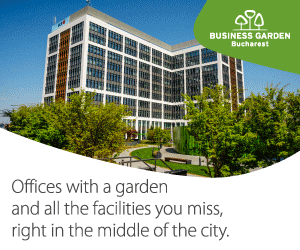


:quality(80)/business-review.eu/wp-content/uploads/2024/04/cover-april.jpg)
:quality(50)/business-review.eu/wp-content/uploads/2024/04/BeFunky-collage-53-scaled.jpg)
:quality(50)/business-review.eu/wp-content/uploads/2015/07/European_flag_in_Karlskrona_2011.jpg)
:quality(50)/business-review.eu/wp-content/uploads/2024/04/YUNITY_Park.jpg)