:quality(80)/business-review.eu/wp-content/uploads/2021/08/dreamstime_m_219742802.jpg)
We all know that when it comes to delivering high-quality performance, Apple devices never disappoint. Even with tonnes of Android phones, iPhones seem to attract a vast majority of customers. Apple is not only good at dropping essential items like a 3.5 mm audio jack. It also specialises in hiding exciting features underneath that perfectly built user interface.
In this blog, you will learn about some top tricks to enhance your iPhone experience. At the end of the blog, you will probably be screaming, “I’m going to sell my mobile for an iPhone”. Also, checkout the safest way to sell your mobile phone.
Tricks to make your iPhone experience better
- FaceTime Eye Contact:
We have all been there where you do not see the camera but keep looking at how beautiful you are on the screen. It might look like you are not paying attention to the person on the other end of FaceTime. To solve this problem, Apple has sneakily added an option called Eye Contact. It can make your eyes look like it’s focused directly on the other person.
Go to Settings and click on the ‘FaceTime’ section. Here you will find an option named ‘Eye Contact’. Simply toggle it on to enable the feature. The next time you FaceTime, it will make it look like you are directly staring at the other person.
- Sound recognition:
For those who have hearing problems, this feature is a lifesaver. Your iPhone can recognise the surrounding noises and send you a notification. It can alert you if any potential dangers are coming your way, like a growling dog for instance. But you cannot access Siri through voice commands since your mobile will only be looking for sounds and not words.
To enable this feature, head to the ‘Settings’ app. Now, open the Accessibility settings and find the section ‘Hearing’. Under that, you will find the ‘Sound Recognition’ option. Click on the toggle button to activate the feature. You can then select the sounds you want your mobile to notify you about.
- Back taps:
The back tap feature is my personal favourite since it is just pure genius. It is more of a shortcut that you can use to assign for tapping on the back of your mobile. Moreover, you can assign specific functions for double tap and triple tap.
To customise this feature, open the ‘Settings’ app and choose the ‘Accessibility’ options. Here you’ll find ‘Touch Options’. Tap on it to see the ‘Back Tap’ feature. Now you can customise what you want your double and triple taps to do.
- Photo Captions:
Almost everyone knows this, but if you don’t, read further. Having too many pictures on your gallery might make it confusing for you to find a specific one. To make it easier, Apple has introduced the ability to add captions for images. Using this option, you can easily search for an image by entering its caption.
You can simply go to Photos and open the image that you want to add a caption to. After opening the image, swipe up, and you’ll find the field for entering the caption.
- Trackpad:
Sometimes you might find it tough to select a certain part in a sentence using your ginormous fingers. To solve this inconvenience, Apple has added the option of changing your keyboard into a trackpad. All you have to do is to long-press on the keyboard until it goes blank. Now, you can use that blank area as a trackpad to use the cursor on your mobile. It lets you operate your mobile easily. Plus, you can even close the ads with incredibly minuscule ‘x’ buttons on browsers.
- Surface level detector:
When you are doing a DIY, you’d want to make it as accurate as possible. (Because I understand the frustration if we do not get it right!!!). You can easily use your Measure app to not just measure, but also indicate the level. You’ll find the Level option on the right side of the screen. Move your mobile across the uneven surfaces to find the angle difference between them.
Finally…
Did we solve your dilemma, “Sell my mobile for a better iPhone”? Android does have good customisation features, but none can beat Apple in classiness!




:quality(80)/business-review.eu/wp-content/uploads/2024/07/KV_Vara-fotbalului-continua-la-Betano-cu-meciul-Legends-2004-vs-UEFA-All-Stars_Betano-scaled.jpg)
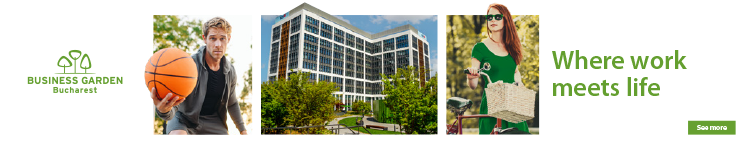


:quality(80)/business-review.eu/wp-content/uploads/2024/06/22C0420_006.jpg)

:quality(80)/business-review.eu/wp-content/uploads/2024/06/COVER-1-4.jpg)
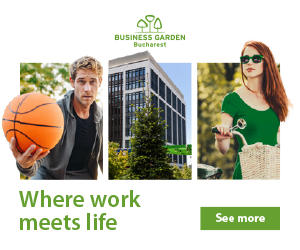


:quality(80)/business-review.eu/wp-content/uploads/2024/06/br-june-2.jpg)
:quality(50)/business-review.eu/wp-content/uploads/2024/07/VGP-Park-Timisoara_-8thbuilding_iulie-24.jpg)
:quality(50)/business-review.eu/wp-content/uploads/2024/07/America-House-Offices-Bucharest-Fortim-Trusted-Advisors.jpg)
:quality(50)/business-review.eu/wp-content/uploads/2024/07/BeFunky-collage-33-scaled.jpg)