:quality(80)/business-review.eu/wp-content/uploads/2022/11/wordpress.jpg)
Whether you want to set up a blog or an e-commerce store, WordPress remains one of the best content management systems. It is versatile, user-friendly, and flexible.
Despite its popularity and user-friendliness, developing a WordPress website from scratch can be overwhelming, especially if you are new to the platform. That’s why it doesn’t hurt to use software development services.
But this article also covers the seven basic steps involved in setting up a WordPress website to get you started:
1. Plan Your Website
First on the list: decide about the website. You can always copy what others made, but if you’re building a brand, you need a well-thought-out plan.
Many factors go into planning your site:
- What is the theme? Are you going to use the templates or use your own? The latter is more complicated, but you have more freedom over the site’s look and feel.
- What is the purpose of the website? Is it a blog, e-commerce, or membership page? What do you plan for the next few months or years? Your website must be scalable and easy to modify.
- Who is your target audience? This is vital when choosing your website’s colors, fonts, and overall atmosphere.
- What kind of content will you have? You’ll want an easily navigable site with a search function if it’s mostly written articles. If you’re selling products, then sleek visuals and an intuitive layout are essential.
2. Choose a Web Host and Register a Domain Name
A web host is a company that provides space on its server, where you can store your files. It also connects you through the Internet.
Meanwhile, a domain name is your web address. It is what your visitors will type in the search bar to find your site.
WordPress offers both, but you can also use other web hosting and domain name registration services. Keep in mind, though, that you still need to integrate these into WordPress.
Some web hosts provide one-click installation, which works similarly to plug and play: in only a few clicks, you can already set up your domain on WordPress while using a different host.
The most important thing is you’re comfortable and happy with your choices. Migrating your existing content to a new domain or the entire domain to a different web host is sometimes complicated.
3. Install WordPress
Installing WordPress is a simple process that takes less than five minutes to complete.
- Download the WordPress files from wordpress.org.
- Create a database for WordPress on your web server and a user with full privileges.
- Unzip the WordPress files and upload them to the desired location on your web server.
- Run the WordPress installation script by accessing the URL in a web browser.
- Provide some information such as your site’s name and description, admin username and password, and email address.

4. Configure Your Settings
After a successful installation, it’s time to configure your WordPress site.
- Choose the language you want to use.
- Select the default settings for your posts and pages. For example, you can choose whether to display the author’s name or not.
- Specify how many posts should be displayed on the home page and whether comments are allowed or not.
- Set your timezone and date format.
5. Choose a WordPress Theme
Now that everything is set up, it’s time to give your site a face-lift with a WordPress theme.
A WordPress theme is a collection of files that work together to produce a graphic interface and overall design.
There are two types of themes: free and premium.
Free themes are available in the WordPress.org theme directory while premium themes can be bought from third-party sites.
When choosing a theme, make sure it is compatible with the version of WordPress you are using, it is well-coded, and it has good reviews. Pick a responsive theme that it can adjust to any screen size.
6. Write Your Content
Now that your site is set up and ready to go, it’s time to start writing your content.
Your content can be in the form of posts or pages. Posts are entries listed in reverse chronological order while pages are static pieces of content that don’t change.
To write a post:
- Go to the WordPress admin panel.
- Click on the “Posts” link in the left-hand sidebar.
- Click on the “Add New” button.
This will take you to a page where you can start writing your post.
To write a page:
7. Install Plugins and Widgets
Once you have some content, you might want to add some features to your site with plugins and widgets.
Plugins are programs that extend the functionality of WordPress while widgets are like plugins, but they provide a specific function such as displaying the latest posts or tweets.
You can install plugins and widgets in two places: the WordPress admin panel and the WordPress.org plugin directory.
To install a plugin or widget from the WordPress admin panel:
- Go to the “Plugins” or “Widgets” page in the left-hand sidebar.
- Click on the “Add New” button.
- Search for the plugin or widget you want to install.
- Install and activate the plugin or widget.
Conclusion
Now that you know how to install WordPress, it’s time to get started on your own website.
If you need help, there are plenty of resources available such as the WordPress Codex, support forums, and chatrooms. You can also get help from professional WordPress developers and consultants.




:quality(80)/business-review.eu/wp-content/uploads/2024/07/vodafone-RO.jpg)
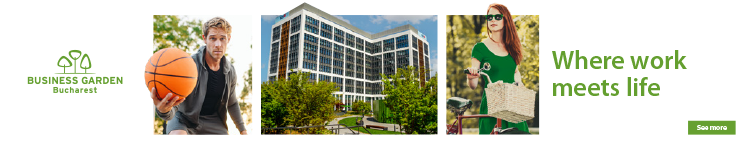


:quality(80)/business-review.eu/wp-content/uploads/2024/06/22C0420_006.jpg)

:quality(80)/business-review.eu/wp-content/uploads/2024/06/COVER-1-4.jpg)
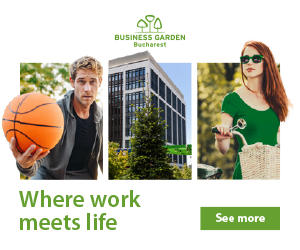


:quality(50)/business-review.eu/wp-content/uploads/2023/05/software-developer-6521720_960_720.jpg)
:quality(50)/business-review.eu/wp-content/uploads/2023/11/pexels-designecologist-1779487-1-scaled.jpg)
:quality(50)/business-review.eu/wp-content/uploads/2019/08/proptechs-real-estate.jpg)
:quality(80)/business-review.eu/wp-content/uploads/2024/06/br-june-2.jpg)
:quality(50)/business-review.eu/wp-content/uploads/2024/07/BeFunky-collage-37-scaled.jpg)
:quality(50)/business-review.eu/wp-content/uploads/2024/07/04_ThinkPad_T14s_6_Business_Coworking.jpg)
:quality(50)/business-review.eu/wp-content/uploads/2024/07/Iulia-Surugiu-scaled.jpg)