:quality(80)/business-review.eu/wp-content/uploads/2022/03/citrix.png)
It’s quite frustrating to face issues while using Citrix virtual desktops and applications. These work issues can also decrease the productivity of the employees. Therefore, to ensure an effective Citrix user experience, an organization must immediately detect and resolve the issues. Finding out the root cause behind the issues can help an organization to provide efficient solutions. However, to conduct Citrix monitoring and troubleshooting, an organization must have access to live performance data. This article focuses to discuss some common Citrix performance issues and offers ways to solve the issues.
Common Citrix Performance Issues:
Some Citrix performance issues that the users commonly face are including a long time to launch an application, slow logon, slow session opening time or failure repeatedly, high protocol latency, connection issues, and bandwidth limitation. These issues hamper the employees’ productivity as well as make them frustrated. Therefore, these issues must be encountered and solved immediately and for that, it is essential to detect the root cause with the help of live performance data.
The Detection and Solution for the Citrix Performance Issues:
To find the root cause of the issue, the Citrix administrators should check different layers of the entire virtual infrastructure including datastores, Citrix ADC appliances, hypervisors to delivery brokers, VDAs and VMs, and the way to user processes and sessions where the user has faced the issue.
Troubleshooting Tools:
To find out the solution for the issues, the Citrix administrators should understand the logical views of the complicated environments. In order to conduct precise and rapid interventions, the troubleshooting tools would be effective for the administrators. These tools are effective to compare the windows configurations of the working server with the non-working server. From this comparison, the administrators can find out the causing element of the issue. With the assistance of these tools, the administrators can also check the updated and installed programs, services, Windows registry, and file system to detect the issue.
Managing Multiple Citrix Virtual Desktops and Applications:
For an enterprise IT environment, the most significant challenge is managing multiple Citrix virtual desktops and applications. The ultimate purpose is to accomplish a streamlined management experience regardless of the server farm and the edition.
End-User Support:
Where the end-users are even doing some basic actions, for instance, sending a message or logging off, the administrators should also assist them by making the systems issue-free. The administrators can use an efficient application to eliminate user-related issues.
Historical Reporting and Analytics:
When the users report about past issues, to help them, the Citrix administrators should have the access to the past data. The administrator needs to evaluate the server that was working during the occurrence of the issue. The Citrix administrator should investigate several things, such as session data, Citrix logons, report on performance analysis, usages of applications, etc. The historical reports and analytics help the administrators to learn about the user activity, Citrix user experience, application activity, resource consumption, system health, and licensing.
In particular, the Citrix administrators should evaluate the entire virtual environment to increase the productivity of the employees by detecting and solving the issues.




:quality(80)/business-review.eu/wp-content/uploads/2024/05/How-To-Dissolve-An-LLC-in-Connecticut.jpg)




:quality(80)/business-review.eu/wp-content/uploads/2024/02/IMG_6951.jpg)

:quality(80)/business-review.eu/wp-content/uploads/2024/04/COVER-1.jpg)
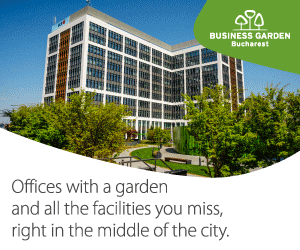


:quality(80)/business-review.eu/wp-content/uploads/2024/04/cover-april.jpg)
:quality(50)/business-review.eu/wp-content/uploads/2024/05/3.COSMIN-CARSTEA-–-CEO-DP-WORLD-IN-ROMANIA.jpg)
:quality(50)/business-review.eu/wp-content/uploads/2021/11/Impact_Sustainable-communities.jpg)
:quality(50)/business-review.eu/wp-content/uploads/2024/05/Claudiu-Diaconu-founder-and-Chairman-of-the-Board-of-Directors-for-Business-Review-scaled.jpg)