:quality(80)/business-review.eu/wp-content/uploads/2024/04/Design-Smarter-Not-Harder.jpg)
The global user experience (UX) service market size is projected to reach over $48.9 billion by 2031 as demand grows for engaging digital experiences.
In today’s fast-paced world, having the right UX/UI design tools can make or break your productivity and the success of your digital products.
Investing in the right UX/UI tools will empower your digital product design company to craft beautiful, conversion-driven designs. Here are the top 5 recommendations:
1. Marvel
Marvel is an intuitive design, prototyping, and collaboration platform. With its easy-to-use interface and robust feature set, Marvel streamlines the design process from conception to delivery.
Pros
The main advantages of this tool:
- Interactive prototyping. Marvel’s interactive prototyping capabilities elevate the design process, enabling users to create immersive experiences.
- Collaborative spaces. Marvel’s collaborative features promote teamwork and enhance communication within design teams. Built-in review and commenting tools allow teams to provide feedback directly on prototypes.
Whether you’re designing a simple app interface or a complex dashboard, Marvel makes it easy to connect screens and build out journeys that feel like the finished product.
Cons
While extremely capable, Marvel does have some limitations:
- Integration limitations. It may not seamlessly connect with all popular tools, potentially hindering workflow efficiency.
- Learning curve. New users may face challenges navigating Marvel’s interface, especially if they are accustomed to other design platforms.
- Advanced customisation. Marvel’s customisation options for prototypes may be limited compared to its competitors.
The Marvel interface can feel slightly restrictive for designers accustomed to more robust platforms.
However, for most users, Marvel hits the sweet spot between simplicity and customisation for rapid prototyping.
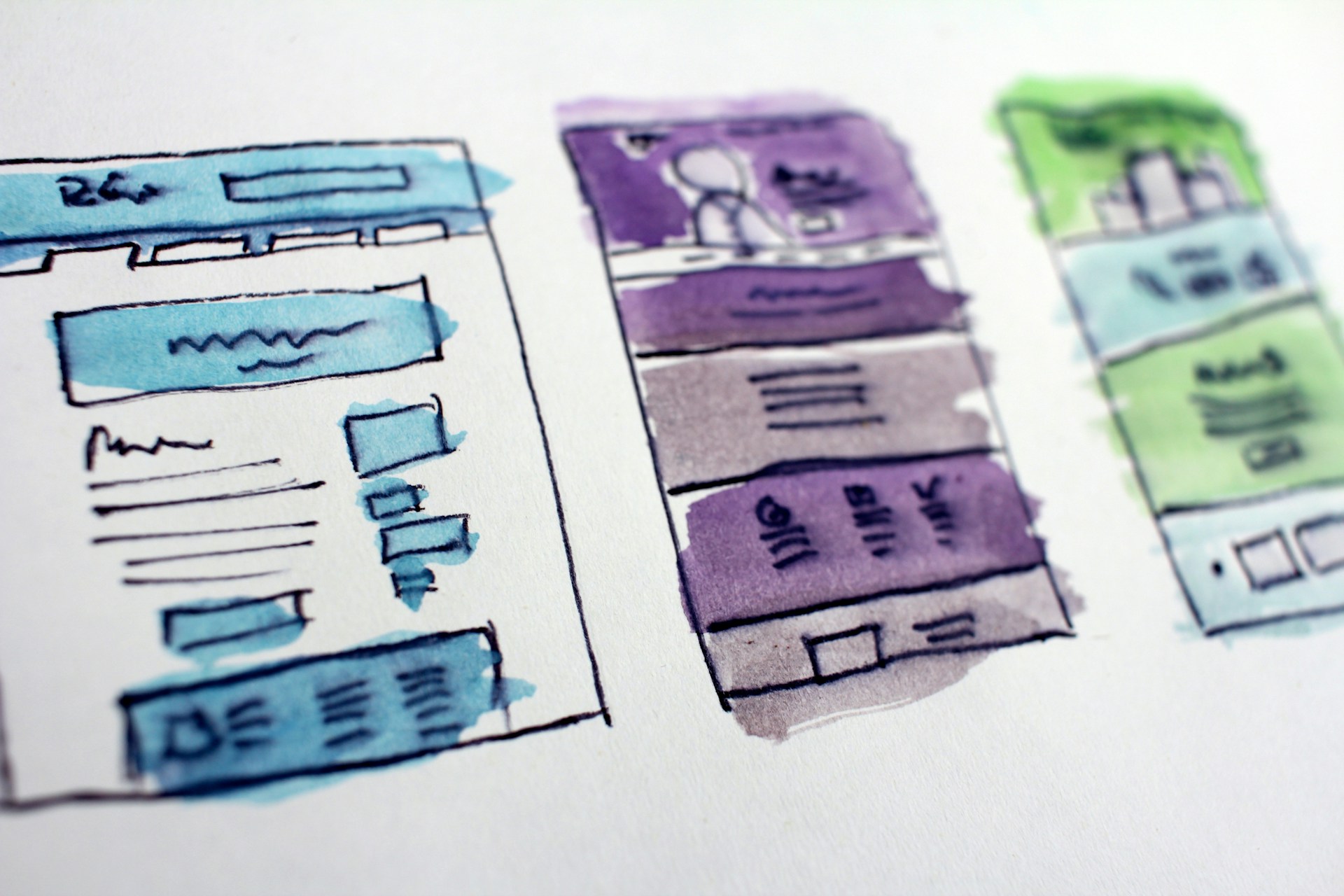
2. Wondershare Mockitt
Mockitt positions itself as an “all-in-one” design platform. Its features cover the whole design process — from ideas to prototyping and handoff.
Pros
Here is why you might want to consider Mockitt as your UX/UI design tool of choice:
- Seamless collaboration. Team members can provide feedback and edit shared prototypes, reducing bottlenecks.
- AI prototype generator. It enables dynamic presentations that bring app and site designs to life. The tool supports rapid prototyping with user experience prediction and smart design optimization for more effective design.
- Template library. Various pre-built UI components, icons, animations, and more ensure consistency across prototypes and projects while accelerating design.
With Mockitt, you can drag and drop the elements rather than create everything from scratch.
Cons
Mockitt isn’t without some weaknesses:
- Not beginner-friendly. The wide range of features can be overwhelming at first. It slows initial adoption and productivity. However, the UI is intuitive overall, and most users get up to speed within a week or two.
- Integration limitations. While Mockitt connects to popular tools like Sketch and Adobe XD, integration options are fewer compared to competitors.
While it lacks some advanced capabilities of high-end tools, Mockitt hits the sweet spot for many UX/UI teams.
3. Proto.io
With its simple functionality and capabilities for teamwork, Proto.io enables teams to conceptualize, model, and obtain input on their mobile and web applications before actual coding with utmost ease.
Pros
Some of Proto.io’s key advantages include:
- Rich functionality. The tool features 250+ UI components, 1,000+ templates, and 6,000+ digital assets.
- Web-based editor. With a 100% web-based editor, designers don’t have to download any software. Only a browser window is enough to start creating.
With Proto.io, you can store all design assets, prototypes, and feedback in one place, keeping projects organised from start to finish.
Cons
Here are a few of Proto.io’s cons:
- Difficulty integrating video interactions. Some users have reported difficulties when integrating video interactions into their prototypes.
- Performance issues with large interactions. When dealing with numerous interactions, Proto.io’s prototype may start to lag.
While it may not be as design-flexible as other tools, it helps bring ideas to life quickly.

4. Balsamiq
Balsamiq is a popular wireframing tool among product teams, UX designers, developers, and managers. With its intentionally low-fidelity interface, Balsamiq allows quickly sketching out website and app interfaces.
Pros
Some of the key features and benefits of Balsamiq include:
- Ease of use. Even those without design experience can start mocking up wireframes in minutes.
- Support for multiple screens. Easily design wireframes for desktop, tablet, and mobile screens. Balsamiq has device templates, so you don’t have to start from scratch each time. Templates make it simple to envision how your UI will look across devices.
- Wireframing libraries. Various pre-made UI tools, symbols, graphics, and templates are available in Balsamiq Cloud hub. The components are roughly constructed and ready to use, allowing you to concentrate on the arrangement and progression of the page rather than precise visual elements.
The Balsamiq desktop app makes it easy to organize your wireframing projects.
Cons
While powerful, Balsamiq does have some downsides:
- Black and white interface. The monochrome UI can cause eye strain after use. Lack of colour means you lose muscle memory associations with coloured UI elements.
- No high-fidelity conversion. If you want high-fidelity mock-ups, you’ll have to recreate wireframes in other tools. Balsamiq is for quick low-fi sketching.
Balsamiq can deliver the clarity, connectivity, and confidence you need to move forward.
5. Sketch
Sketch is one of the leading UI/UX design tools used by professionals worldwide. First released in 2010, Sketch has become a staple in many designers’ toolkits.
Pros
Sketch’s pros include:
- Vector editing. Sketch provides precision and control when editing shapes, paths, and vectors. Graphics remain clean and scalable.
- Plugin ecosystem. A large assortment of Sketch add-ons addresses a diverse set of design requirements and optimises creative processes.
- Collaboration features. Sketch simplifies collaboration between designers and developers with shared libraries and real-time editing.
Sketch offers various third-party plugins to extend its functionality based on your needs.
Cons
Sketch has some cons:
- Not cross-platform. Sketch has a Mac app only, so it’s not suitable for cross-platform design.
- Lack of features. Sketch requires installing additional plugins for accessibility, live collaboration, or repository. These plugins often crash or lag, presenting a usability challenge.
While Sketch does have its limitations, if you’re a macOS user looking for a vector-based design tool that caters specifically to UX/UI design, Sketch is worth considering.
Conclusion
Choose your UX/UI design tools wisely, and design will be a pleasure rather than a pain. Equipped with these five essential UX/UI tools, you’ll be ready to create the designs of tomorrow today.




:quality(80)/business-review.eu/wp-content/uploads/2024/07/VGP-Park-Timisoara_-8thbuilding_iulie-24.jpg)
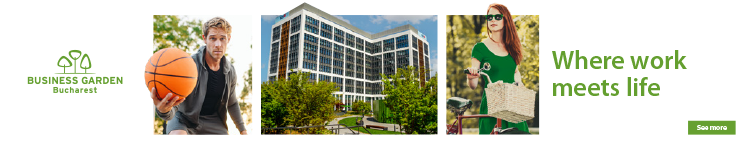


:quality(80)/business-review.eu/wp-content/uploads/2024/06/22C0420_006.jpg)

:quality(80)/business-review.eu/wp-content/uploads/2024/06/COVER-1-4.jpg)
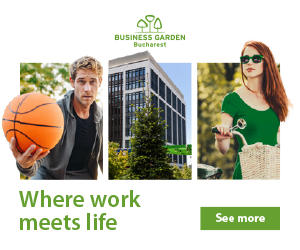


:quality(80)/business-review.eu/wp-content/uploads/2024/06/br-june-2.jpg)
:quality(50)/business-review.eu/wp-content/uploads/2024/07/America-House-Offices-Bucharest-Fortim-Trusted-Advisors.jpg)
:quality(50)/business-review.eu/wp-content/uploads/2024/07/BeFunky-collage-33-scaled.jpg)
:quality(50)/business-review.eu/wp-content/uploads/2024/07/BeFunky-collage-32-scaled.jpg)