:quality(80)/business-review.eu/wp-content/uploads/2022/04/dreamstime_s_189287974.jpg)
For some time, the idea of working from home was frowned upon by many. Employers thought it would encourage laziness and a lack of productivity amongst their workers.
However, COVID-19 brought a change in perception. And for several months, many companies allowed their workers to work from home.
Now, the world has returned to normalcy, and companies have opened their doors, but some 55% of workers still want to continue working from home.
This has created a disjoint within many organizations. On the one hand, you have the work-from-home group. And on the other hand, you have workers who want to continue going to work.
This disjoint has led to a new work model – the hybrid model.
In this post, we will be looking at the challenges faced by managers/business owners in the hybrid model. Then we will look at how visual aids – e.g., Zen flowchart – can help beat these challenges.
Challenges confronting managers in the hybrid work model
- Disjointed workforce
Having some of your workers in the office and another group at home can lead to miscommunications, delays, and mistakes. All of which can ultimately culminate in business losses.
For example, imagine a scenario where a remote worker forwards a client’s order to an office worker. But somehow, the office worker didn’t understand the message. So he contacts the remote worker for clarity. While the back and forth is going on, the client – who’s been waiting – gets impatient and decides to withdraw his order. Ooops.
- Silo mentality
When workers are scattered around, silo mentality becomes a thing. Workers may start feeling reluctant to share info with their colleagues on the grounds that the other party may not receive the message on time or may not respond to their request quickly.
If care is taken, this practice of hoarding information will become prevalent within the company. And in the end, the workplace would become an unhealthy space.
- Scheduling difficulties
If the business is situated in a country where the time zones are uniform, hybrid managers may not experience challenges. However, when working in a country with multiple time zones (e.g., the US), scheduling a time that works for everybody would become a challenge.
For example, imagine the time is 10:22 a.m. in Chicago. If you have workers working from Hawaii, the time on their end would be 05:22 a.m.
Clearly, you can’t slate any meeting for that time.
But, wait, what if it’s an emergency? hmm…
- Difficulty brainstorming as a group
Often, businesses bring workers together in one room to brainstorm and ideate. In this state, everybody has access to the same ideation tools – flowchart makers, whiteboards, and mind maps. And this helps to reach goals or find solutions faster.
When people are scattered across multiple locations, it becomes difficult to achieve something like this. As we earlier pointed out, the creative hours for the office-working group may be the sleeping hours for the work-from-home group.
- Difficulty collaborating
With workers scattered across the globe, it can be difficult to know what everybody is working on at various points in time. This makes collaborating extremely difficult.
How visual aids help to keep your hybrid teams engaged and on the same page
We’re going to be looking at the general ways in which visual aids help to improve a hybrid workspace. Then we will follow that up with individual visual aids and how they help to keep a hybrid team engaged.
How visual aids, in general, help hybrid teams
- Meeting simplification
Virtual meetings are how hybrid teams survive. For example, hybrid managers try to bring remote and in–office workers together from time to time to eliminate the risk of silo mentality and promote collaboration. Many of the challenges highlighted above are addressed with quality meeting sessions.
Unfortunately, research has shown that virtual meetings are not 100% effective. Often, workers only give approximately 2% of their time to the content of meetings.
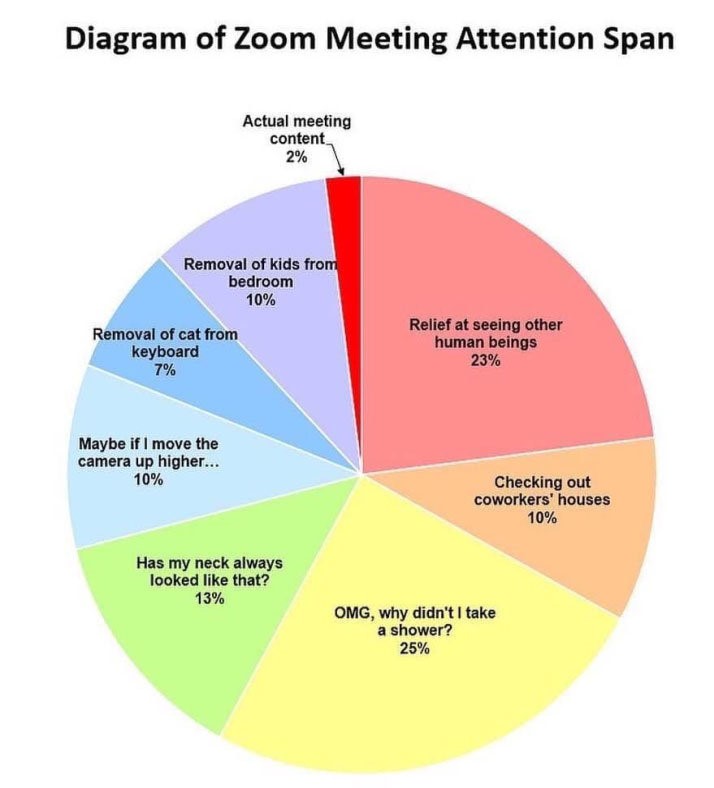
One of the reasons for this lack of engagement is because of the manner in which meetings are conducted. The verbal format of communication adopted in most virtual meetings actually bores people out.
The good news is that managers can raise workers’ engagement at meetings by incorporating visual aids into meeting content. Apparently, this is in accordance with several scientific studies which affirm that humans are more easily captivated by visuals.
So, instead of talking, talking, and talking, managers can throw visual aids into their meetings to boost employees’ engagement.
Note: Visual aids refer to things like charts, movies, slides, graphs, maps, photos, videos, etc.
- Meeting information retention
It is one thing to pay attention to the points discussed at a virtual meeting; it is another thing to remember these points.
Many people try to preserve the information they get from meetings by jotting things down. But as everybody knows, it’s very hard to jot down and concentrate on the things being said at the same time.
Thankfully, there’s a way forward with visual aids.
Managers can help workers retain information better by throwing visual aids into meeting content. Rather than trying to jot down important points made by a speaker, meeting attendees can screenshot or save visual aids containing the information they need. They can then revert back to the saved file later if they ever forget what was said.
- Point clarification
You will agree that it is much easier to show people what you mean than it is to explain to them what you mean. Communicating with visual aids is a way of showing someone what you mean, while verbal communication is a way of trying to explain what you mean.
Whether you’re dealing with the in-office part of your hybrid team or the at-home group, communicating with visual aids will help you drive your points home faster.
- Easier collaborations
Most visual aids are pre-built with collaborative features. For example, a mind mapping tool lets you create files that can be viewed, edited, commented on, or shared by multiple users.
This is great news for hybrid team managers who need a uniform mode of communication amongst their workforce.
Instead of looking for multiple ways to keep your team together, you can simply create a whiteboard where everyone can drop their views, a flowchart to mark their progress, or a mind map where workers can contribute their views.
- Efficient communication
As a hybrid team manager, it’s true you have to regularly stay in touch with your team to make sure everyone’s on the same page. But you also have to discharge your other duties.
To maintain a balance between everything, you mustn’t waste time on one, which means you have to work efficiently.
A good way to communicate efficiently with the team – in-office and at-home – is to use visual aids. With visual aid materials such as flowcharts, videos, graphs, pictures, and maps, you get to say so much in a few words.
- Quickly resolve issues
Visual aids make it easier to resolve issues confronting your hybrid team.
Since they come with images, shapes, colors, and photos, it’s easier for viewers to extract information and make deductions. This is better than breezing through tons of pages of textual content or sitting through hours of boring meetings.
Individual visual aids and how they help keep hybrid team members on the same page
FLOWCHARTS
– Flowcharts break down complex processes into easy-to-understand formats:
Your in-office team can easily break down the day’s complex tasks into easy-to-understand bits using flowcharts and then share them with your work from home workers.
– Flowcharts promote workflow clarity:
Your in-office team can quickly see which part of the workflow has been handled by the at-home team. And vice versa.
– Flowcharts promote job role understanding:
Both in-house workers and the ones working from home will clearly see their job roles and responsibilities. With flowcharts, confusion or mix-up is almost impossible.
PRESENTATION/SLIDES
– Slides grab attention better
Humans tend to listen more when it’s a slideshow than when you’re bombarding them with long hours of talk.
– Slides encourage collaboration
One worker can create a slide and then share it with other team members to add their views. In the end, everyone has contributed, and a better decision is reached.
ORGANIZATIONAL CHARTS
– Organograms showcase company hierarchy
Particularly amongst remote workers and new employees, organograms help to showcase the company hierarchy.
Organograms promote team familiarization
Organograms help workers understand who is who, who runs what, who runs where, etc. Which is particularly important for new workers and remote workers.
– Organograms help with personality identification
In-office workers may know who Mr. Jon is, but remote workers or are working remotely may not. Organograms ensure everyone can put a face on a name they see.
WHITEBOARDS
Whiteboards are working spaces where people collaborate in real-time. They can work as a general platform for workers – in-office and at-home – to brainstorm, capture and share ideas, share feedback and chat, and do so much more.




:quality(80)/business-review.eu/wp-content/uploads/2024/07/vodafone-RO.jpg)
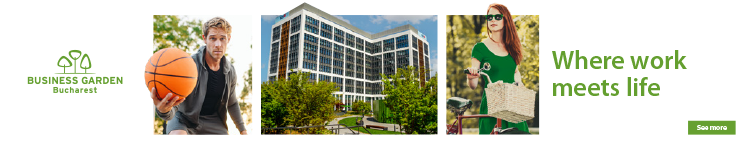


:quality(80)/business-review.eu/wp-content/uploads/2024/06/22C0420_006.jpg)

:quality(80)/business-review.eu/wp-content/uploads/2024/06/COVER-1-4.jpg)
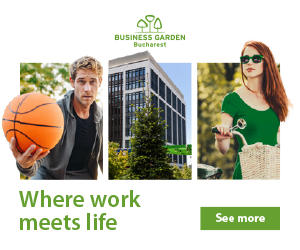


:quality(80)/business-review.eu/wp-content/uploads/2024/06/br-june-2.jpg)
:quality(50)/business-review.eu/wp-content/uploads/2024/07/BeFunky-collage-37-scaled.jpg)
:quality(50)/business-review.eu/wp-content/uploads/2024/07/04_ThinkPad_T14s_6_Business_Coworking.jpg)
:quality(50)/business-review.eu/wp-content/uploads/2024/07/Iulia-Surugiu-scaled.jpg)