:quality(80)/business-review.eu/wp-content/uploads/2023/04/Picture1.png)
What do a beautiful website, fan-made merchandise, a book cover, and a business card have in common? Designers are involved in the production of each of these things. These are the fighters of the creative front, without whom it is already difficult to imagine the modern world. But it’s not enough to come up with a beautiful design, you need to present it correctly to the customer so that he likes it and wants to make fewer edits.
Mockup is a three-dimensional model of an object, with which you can visually demonstrate the design and evaluate how it will look in reality before production.
Most often, a mockup is a PSD file that contains layers and smart objects. The template prepared in this way is overlaid with identity elements, advertising creatives or packaging images.
Mockups complete the following tasks:
- Check the idea’s viability. For instance, an expert creates a sign design for an offline store. Putting an illustration in a model of a real building allows you to observe how the design combines with the street environment;
- Evaluate how the pattern will appear on items of various sizes. The same image will occasionally appear on a large poster and a leaflet the size of a postcard. You can determine whether the design needs to be finalised or whether it can be printed if you create mockups in these formats;
- accelerate tedious work. When the design needs to be applied to the same objects, mockups are helpful. This is used in clothing when several of the same type of product have different colours or patterns. You can not photograph each product, but only change the colour of the fabric;
- exhibit branding. Branding assists in boosting consumer recognition of the business. Almost every item can be inscribed with a logo, or another mark. You can create mockups for the corporate identity on each item to have an understanding of where the branding will appear best. So the company will not spend money on making unnecessary souvenirs with symbols.
A mockup is a really effective way to complement your corporate identity, as well as see your work on a live product.
Device mockups
This means an image of a smartphone, laptop, iPad mockup, TV, smartwatch, and other gadgets on which you can place your design.

These mockups are used by companies during the development phase to understand how a mobile app or website looks on a particular device. A demonstration to the customer in this way is visually more attractive.
Use this device mockup to showcase the adaptability of your design.
Ready versus created
Mockups can be made from scratch in a graphics editor, or you can use sites with ready-made templates. They usually work like this:
- select the desired category or enter the name of the object for the mocap into the search;
- choose the appropriate layout and download it in the desired format. Most often, mockups are made in PSD format. This means that after downloading the template, you will have to edit it in Photoshop;
- edit the template and change the default design to your own.
A ready-made mockup is not always an ideal solution. Templates will not work if:
- you need to make a design of an object that is unusual in shape or size;
- a suitable template does not meet the requirements for size, colour reproduction, etc.
There are services where you can create mockups without the skills of working in graphic editors. In fact, you are still using someone else’s template, you just do it in the browser using the drag-and-drop method. You drag and drop elements, as in the constructor.
If you have the skills to work with graphic editors, you can make a mockup from scratch in Photoshop. The advantage of this method is that you are not limited to templates and can make a layout of any item.
Finally, if you have been able to create a design for a product, making its presentation will not be a difficult task for you. Especially with so many helper services. Don’t rush to make a mockup. Make enough time to create a high-quality one. Choose the most convenient format for yourself: ready-made mockup or one downloaded from sources.
The more convincingly you present your work, the fewer edits you will need to make to the project. Try to make mockups voluminous. If you are drawing them from scratch, do not forget about the shadows. Good luck on your creative journey!



:quality(80)/business-review.eu/wp-content/uploads/2024/07/vodafone-RO.jpg)
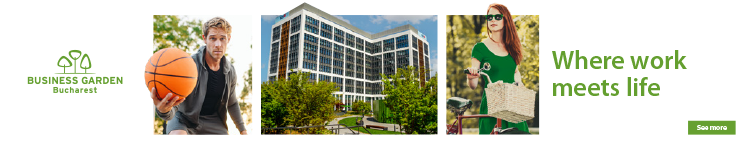


:quality(80)/business-review.eu/wp-content/uploads/2024/06/22C0420_006.jpg)

:quality(80)/business-review.eu/wp-content/uploads/2024/06/COVER-1-4.jpg)
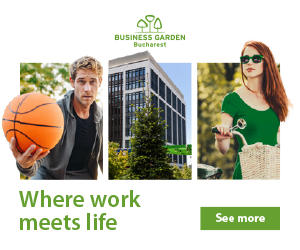


:quality(80)/business-review.eu/wp-content/uploads/2024/06/br-june-2.jpg)
:quality(50)/business-review.eu/wp-content/uploads/2024/07/BeFunky-collage-37-scaled.jpg)
:quality(50)/business-review.eu/wp-content/uploads/2024/07/04_ThinkPad_T14s_6_Business_Coworking.jpg)
:quality(50)/business-review.eu/wp-content/uploads/2024/07/Iulia-Surugiu-scaled.jpg)