:quality(80)/business-review.eu/wp-content/uploads/2021/09/unnamed.png)
If you’re a business owner, manager, or someone else who manages people then a major page of your job is managing your team in a way that gets more done. Efficiently managing your employees is the best method to increase productivity. This is not always easy to do, however, especially if you don’t know what to do or how to do it. Here is how to efficiently manage your team and get more done.
Have A Plan
The first and most important step in effectively managing your team is determining what to do. If you don’t know what to do then you’ll never be able to manage your employees efficiently. You need to have a definite plan, which is the basis of nearly every business’s success. A clear plan will inform all of your decision-making processes, including how to manage your team for maximum productivity. Even if you’re not currently employing others or are new at this, this is still possible through trial and error with an eye toward self-improvement.
The most effective way to determine what tasks need tending is by sitting down with pen and paper (or on a computer) and creating a schedule. This schedule should include specific tasks that need to be completed and the times in which they’ll be done. Your schedule should also include a realistic time frame for how much work each task will take. Once you know what needs to be done then you can figure out how to effectively manage your team to get it all done on time.
Implement The Right System For Managing Employees
If you’re not using some sort of system to effectively manage your employees then you probably aren’t getting all of your tasks completed in a timely fashion (if at all). This is because effective systems for managing employees are vital when it comes to developing ways to get more. There are many different kinds of systems out there, such as flat management and self-management. You’ll need to experiment with different ones until you find one that works best for your unique situation (while simultaneously getting the most done).
Flat management is a system in which all employees are given the same amount of power and authority, while self-management is a system in which employees decide for themselves what they’ll be doing and how they’ll go about getting it done. The one that works best for you will depend on your team members’ unique personalities. Some people work better when given more freedom to make their own decisions while others do better with an authoritative figure leading them through every step of the process.
The internet is a great resource for information on these kinds of things and can provide you with some good starting points.
Utilize Time Management Tools And Techniques
Time management techniques can also help you effectively manage your team by ensuring that everything gets done quickly without sacrificing quality or neglecting any tasks. These are some time management tips that may prove useful.
Consider using an online employee rostering tool to optimize work efficiency. An online rostering software includes online roster management that is web-based and wiki accessible. With online rostering, you can schedule employees, input holidays and absences online, and keep track of rostered hours online to ensure you and your employees are up to date.
What online rostering software can do is cut out the need for paper rosters. They’re also much easier to use, provide more room for data storage, are updated in real-time, and are available online anywhere there’s an internet connection. You can input schedules online as well as update them online with ease. If you have several employees then utilizing software for e rostering employees online provides you with online access to information at any time without having to worry about losing track of your schedules again. This means spending less time on scheduling and letting you focus more on effectively managing your team and getting more done than ever before.
Some online time tracking software can help you manage your team better by keeping track of the time they spend on each task so you know how long it takes to complete each one. You can then distribute tasks accordingly based on how long each will take and assign them to the right people so no work gets left undone and nothing is double-booked.
Utilizing a system like this can help you effectively manage your team by enhancing organization and productivity to ensure that all of the tasks assigned get done in a timely fashion. If you don’t already have online time tracking software then look into these online rostering software options or online employee scheduling software options.
Project management templates
A project planning template helps you set up and manage your projects quickly without having to do it from scratch every time. It reduces friction and often eliminates that “hard to start” feeling because the format is laid out for you and you can begin filling in the blanks you know versus trying to reinvent the wheel.
Have A Feedback System In Place
Another effective way to effectively manage your employees is by having a feedback system set up where you give out 1-on-1 feedback to every single one of them on a regular basis. If they’re not doing something correctly then tell them what it is and how they can improve so everything gets done the right way in a timely fashion. You can even have an online survey software system in place that allows for customized surveys to be sent out so you always have all of the information needed about each employee’s strengths, weaknesses, likes, dislikes, and what they feel could be done better for maximum work efficiency.
Some companies tend to save time by using automated online surveys through free or paid services, which are usually aimed at larger audiences. The downside to this is that unless you pay for marketing, the results are hard to measure and decipherable. The upside is that it’s fast to set up and can be very cost-effective.
If there are things your employees want you could also consider feedback requests so everyone knows what they’re thinking and how they’d like things changed or improved before implementing any changes yourself. This not only ensures better work efficiency but also happy workers which will benefit you in many ways as well.
Set Goals And Objectives
A thing you need to consider for maximum success is setting goals and objectives. Without these, in place, everyone will simply be working towards different things without ever knowing what it is they’re supposed to be aiming for. By having everything laid out from the start your team can get into a rhythm that allows them to work faster and more productively every single day, month, and year. This not only benefits you but your company overall so make sure each employee has a copy of their personal and team goal lists where they can see at all times how well they’re doing and how much progress they’ve made since starting or continuing on with this career path.
A great way to set goals and objectives is by using online project management software to keep your team on track with everything that needs to get done. With this, you can easily assign different tasks to individual employees who are responsible for them so you know exactly what everyone is working towards at all times. This way there are no overlapping projects which will save you time and money while also producing better work efficiency than ever before.
What’s more, if you have many employees it’s important to make sure they’re aligned properly in terms of goals and objectives in addition to their assigned roles and responsibilities in the company.
Keep Everyone Focused With Technology
If your team is working from home and spread out across the globe then it’s important that everyone stays on task. The last thing you want are employees getting distracted by social media, e-mails, and other online distractions which can take up a lot of their time and make them less effective overall.
With technology advancing so quickly it’s important that businesses better themselves by taking advantage of all these new features that make life easier for everyone involved. The key here is to find what works best for your company and then stick with it.
Here are some great tools to try out that can boost productivity and save time with technology while keeping everyone focused.
Slack
This app is the fastest-growing communication platform for teams discussing everything from work projects to personal matters. Not only does it keep everyone on track with what needs to get done but it also has a chat function for casual communication which allows team members to become friends outside of work as well. It’s a way for employees to build a stronger bond with one another and help them feel more comfortable about sharing ideas or asking questions without feeling intimidated or afraid of being judged in any way because this app encourages open communication between co-workers.
Salesforce
Using this app has a lot of great value because it helps employees perform at their very best both independently and as part of a larger organization. It’s used by many businesses as a CRM (customer relationship management) system that allows employees to manage leads, close sales, communicate with customers, and handle billing effectively. As an added bonus those working for Salesforce also receive up-to-date industry information so they’re always of what’s going on within their own company and in the outside world.
Evernote
This is just one of many different apps that’s great to use for note-taking when planning projects or making business decisions with others. Having multiple people in your company contribute their ideas into one online space means conversations can take place without having everyone involved at the same time which allows each member of the team to go over important notes independently before giving their input on the matter. It also ensures everything stays organized with consistent formatting so you know exactly where everything belongs. If your team members are using Evernote then it makes it easier to keep track of what was said, who said it, and when they said it because all information is easily accessible within minutes whenever it may be needed once again.
RescueTime
If your employees are using their computers throughout the day but aren’t always working on what you’d want them to be it could be because they’re spending too much time on social media or watching cat videos. This is where RescueTime comes into play where each team member can measure how much time they spend engaging in certain activities that may not have any benefit towards their work performance. It allows you to set goals for yourself and your team members by pinpointing exactly which apps are being used most often so you know what needs to be cut back on when the workload gets too high. You’ll also get an accurate picture of everything they’ve been doing throughout the course of a specific timeframe, so if someone claims they haven’t been goofing off when they really have it’ll be obvious with the amount of time spent on social media or other non-work-related websites.
Slite
A new app that’s becoming popular for many businesses is Slite which allows employees to brainstorm, write ideas down and share them with one another. It also has a chat function so you can discuss different concepts right away without wasting any time. This means employees are co-creating together instead of simply following directions from someone else above them even if they’re just deciding on what color scheme to use for an upcoming presentation or where the best place to hold the next company picnic would be. While this may not seem like something that will help your business grow but it does increase team collaboration which leads to more creative ideas and stronger bonds between employees because they’re truly working together.
Asana
This is an app your employees can use to keep track of what needs to be done, who’s responsible for doing it, and the estimated time that should be spent on each task. Each team member can log in at any point during their day so they know exactly how much time needs to be spent on ongoing projects which helps them manage their workload effectively while staying up-to-date with everything that’s going on without having to constantly bug you or another co-worker for additional information. You’ll also get notifications about upcoming deadlines when there are only a few days left before something important must be completed so you can stay one step ahead of the game instead of being surprised when it’s already time to submit a final product.
Chrome Remote Desktop
This is a great way for your employees who are working from home to help the company remain productive even if they’re not physically with everyone else anymore. This app allows you to share your screen with them so they can assist in fixing any problems, guiding them through a new tutorial, or answering questions you may have about how an older system is still operating. Using this online community is going to build up trust between both parties because employees will feel like they’re more independent and also know that you care about their opinions and aren’t just trying to control them under strict guidelines.

Knowing how to efficiently manage your team and get more done is an important skill when running a business because it’ll result in higher profits, happier employees, and the ability to produce amazing results with minimal effort. Having a plan, delegating tasks, and using technology to keep everyone focused while still allowing team members to control certain aspects of their daily lives makes the business stronger because they’re part of the community. These are some of the top ways to efficiently manage your team.



:quality(80)/business-review.eu/wp-content/uploads/2024/07/SNIPPETS-REALTY-2024_ionut-urecheatu.png)
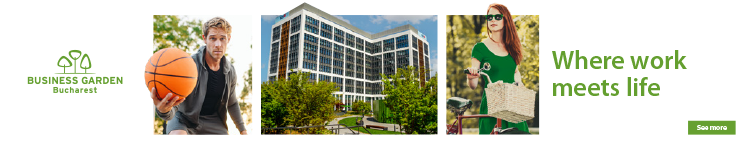


:quality(80)/business-review.eu/wp-content/uploads/2024/06/22C0420_006.jpg)

:quality(80)/business-review.eu/wp-content/uploads/2024/06/COVER-1-4.jpg)
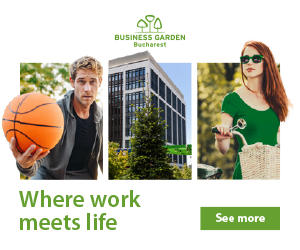


:quality(80)/business-review.eu/wp-content/uploads/2024/06/br-june-2.jpg)
:quality(50)/business-review.eu/wp-content/uploads/2024/07/VGP-Park-Timisoara_-8thbuilding_iulie-24.jpg)
:quality(50)/business-review.eu/wp-content/uploads/2024/07/America-House-Offices-Bucharest-Fortim-Trusted-Advisors.jpg)
:quality(50)/business-review.eu/wp-content/uploads/2024/07/BeFunky-collage-33-scaled.jpg)