:quality(80)/business-review.eu/wp-content/uploads/2022/03/dreamstime_s_71117660.jpg)
Nowadays, productivity tools are a necessity in almost every industry, as employees and owners alike strive for the perfect balance in their busy schedules. That’s why we decided to put together the thoughts 12 business owners, who share some must-have productivity tools for any business.
Justin Herring, YEAH! Local
1. Calendly
Calendly is a must-have tool for small company owners and marketers since it removes the hassle of organizing meetings and working hours. You can create events from your current calendar and block off hours when you’re busy with this software. If someone wants to schedule a meeting, they may do so in Calendly instead of sending an email calendar request—or going back and forth on a time that works for both of you.
The buffers in this tool make it very helpful. Users may set up barriers for last-minute meetings and add buffer times between meetings, such as 10-minute intervals for travel time or stretching. People will not be able to load your day as a result of this.
2. Lastpass
Though many of us are guilty of it, no one, especially company owners, should use the same password for everything. Why make it so simple for hackers? Don’t be overly open with your company’s information.
The problem is that creating decent passwords is difficult, and remembering them all is even more difficult. LastPass allows you to create long, secure passwords that no one, including yourself, will be able to remember. That’s why it remembers your passwords and logs you in automatically to all of the sites where you need them. Furthermore, LastPass works across all of your devices, allowing you to log into the apps you need from wherever. Your LastPass password is the only one you need to remember.
Matt Schmidt, Diabetes Life Solutions
One tool that many business owners have not heard of that is a life saver for us is Shift. This program lets us access all our email accounts (Gmail, Go Daddy, Outlook etc.) as well as your apps / chat widgets all in one workstation. Having one main ‘hub’ to access and monitor all your business activity is a life saver in my opinion.
Since our business is 100% online, and having team members all across the country, we’re able to customize workspaces inside Shift to complete tasks.
For instance, a web designer can work on a website, and the SEO manager can be working with our Content Writing team at the same time. Everyone is able to communicate, share ideas, and help to complete their tasks.
While this is going on, I can monitor in real time, and see exactly how everyone is interacting, or I can even jump in to assist and give guidance.
Daniel Javor, StepByStepBusiness
Many businesses at some point need to rebrand their company and are looking for a new business name. They also may be expanding their product or service line and are looking for a new DBA name.
Both scenarios require much thought since a business name must reflect the brand identity of the company. The name is often the first introduction to the company, so it has to identify what the business does and communicate the value the company provides.
Coming up with a business name, however, is not always an easy process. We’ve had that dilemma as we’ve expanded our business and have found that this free business name generator makes the process much easier and faster. It’s also great for startup businesses who have never gone through the launch process. They suddenly realize how important their name is, and they also realize that it’s not as easy as it seems to choose the perfect name. I would recommend this tool to everyone.
Adam Grim, Bootstrap Local
Writing customer emails was a drag on my productivity and slowed my team down. But frequent, friendly communication is a key to our business success. I significantly improved my productivity when I started using AI to write emails super quickly. For example, I can upload a meeting outline, and the tool will create a written summary.
I also use it for work completed summaries, client check-in emails, and more. The tool has been powerful enough to use as a supplement when writing blog posts, social media posts, and other marketing materials. It isn’t strong enough to replace a writer, but it does help speed up our process. After uploading your outline or rough ideas to the tool, most tools will give you 3-5 options for your client email. You can then pick the one that sounds most like you and personalize the email a bit. There are a lot of tools out there, but I use Copy.ai and have been very happy with it.
Carlos Obregon, Bloom Digital Marketing
There are more productivity tools out there than stars in the sky, well not quite but you get the point. I love tools that save time and money and that help me avoid repetitive, boring tasks. If I were to recommend my top three tool these would be it:
Zoom. After two years of pandemic many of us have become gurus on using and sometimes abusing this tool. I find Zoom more polished than Google Meet or Microsoft Teams. They are good but Zoom just feels more capable and full featured.
Scheduling tools. There are few tasks more time consuming and tedious than emailing back and forth trying to coordinate a time and day for a call or meeting. We have been using Calendly to schedule calls and more and could not be more pleased, now it only takes us one email to get something booked.
Google docs. I recall the days when we used to send spreadsheets back and forth with revisions and additions, by the second and third email there would be as many versions, often people would miss changes. Having the documents as a single version, with tracked changes was a big time saver for us.
Austin Mullins, Conversion Media
To me, the number one productivity unlock has been time tracking tools. For this we have traditionally used Toggl, but are shifting towards Teamwork to have it more deeply integrated with our project management.
There’s something about time tracking, and the single-task focus it encourages, that makes you more productive. At our company, it is now mandatory for each employee to track their time, and since we’re a client-facing business, 70% of those hours have to be billable. This enables us to maintain our margins, and build clear standards for how long it should take to execute certain processes.
This also means we can tell when there are inefficiencies or an employee hasn’t fully grasped how to execute a process, or when a client is taking up too much time and making a project unprofitable.
Another benefit is visibility into the capacity of your team – with robust time tracking, you know how many unallocated hours you have to take on new projects over a given timeframe, and can tell ahead of time when an employee is at or near capacity, and you need to look into hiring or offloading some of their work to someone else. All of these are incredibly powerful insights as a manager.
Christa Reed, Job Searcher
Basecamp
Basecamp lets me work on projects collaboratively with my team, set due dates, and work on tasks together. It is, by far, one of the most important tools in our business.
Whether it’s having virtual team meetings or project management, Basecamp lets us get on the same page. It’s our home base. We can use it to store files, hold meetings, check off projects when complete, share messages, assign duties to work-from-home employees, etc.
It has changed the way we work because there are no more missed messages or lost documents. Time is money, and Basecamp helps us save time, which allows us to focus on the most important tasks.
Charles Scholle, Scholle Law
Evernote
Evernote is my number one productivity tool for staying organized and on task. This is a great tool for managing projects and collaborating with teams. Evernote allows you to sort notes, images, and documents by project, tag, or date, so nothing is ever misplaced.
It also syncs to all of your devices, so you have everything you need no matter where you are. Evernote allows easy information gathering on your desktop, tablet, or phone.
The beauty is that my notes are available across all platforms and in one central location. I have been using Evernote for 5 years now, and it just keeps getting better. It is an excellent replacement for several apps I used to use on a daily basis.
Chris Roth, Highline Wellness
Slack
Slack has been a huge time saver. Slack was easy to implement across workgroups and took just a couple of days to get the entire team on board. Slack allows virtual teams to quickly and easily share files, set up conference calls, and stay organized.
It has definitely become the number one tool I rely on for communication, whether within the office or team-wide. It has streamlined our company into working smarter by doing things like not having to walk across the room to ask a question and has substantially cut down on internal email traffic. I get notifications when there are updates or new messages, allowing me to focus on the tasks. It has made our virtual office much more effective, which has allowed us to increase productivity.
Dan Barrett, Social Vantage
Omnifocus
Omnifocus is the gold standard for task management. I can’t express how important it is to have an organized system that allows you to communicate with your team, collaborate with your family and be more productive. I love the fact that it allows you to focus on high-priority tasks, fits into my overall productivity system, and lets me get things done. Omnifocus helps me stay on task, communicate with my team, and stay organized. It’s the central hub for all of our projects. I can’t imagine running my business without it.
Ayelen Osorio, Netcoins
Airtable
Airtable is my favorite app out there. It’s an online database that can be used for anything and everything! It’s an amazing resource for business owners because it can be used to keep track of pretty much anything. I use it for sending out contracts, storing important documents, printing labels and so much more.
Airtable essentially replaces Microsoft Excel, Word, PowerPoint. It’s a database that does everything! It allows you to manage projects with your team without ever having to send a file back and forth, which simplifies workflow.
My favorite thing about it is that I can pull reports, make templates for things like emails or contracts, share with my team and even collaborate with co-founders. Airtable really takes me to a whole other level in terms of organization and productivity.
Vin Agarwal, Diabetes 365
As a small business owner, I’ve tried out several different CRM’s. Often times you are not able to customize them, to meet your business needs. However, we were able to successfully customize our CRM with Zoho’s Bigin platform.
Most people realize a CRM is your main hub for communicating to clients/prospects using automatic emails and texts. But what a lot of CRM companies fail to understand is that each business will need their own ‘pipeline’ to take a client throughout the entire sales process. This is exactly what Bigin allowed us to create without any additional fees.
What really sold us on this platform is the analytics side of things. You can honestly track every element of the sales and leads from your business. This data helps us make informed business decisions as we continue to grow. Being able to login into one application and see all the leads, sales figures, contact ratios etc. helps me save time which is the number one priority as a business owner.



:quality(80)/business-review.eu/wp-content/uploads/2024/04/Ana-Maria-Branza.png)




:quality(80)/business-review.eu/wp-content/uploads/2024/02/IMG_6951.jpg)

:quality(80)/business-review.eu/wp-content/uploads/2024/04/COVER-1.jpg)
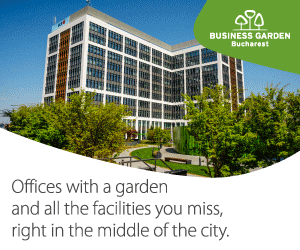


:quality(80)/business-review.eu/wp-content/uploads/2024/04/cover-april.jpg)
:quality(50)/business-review.eu/wp-content/uploads/2023/08/One-Floreasca-City-2-scaled.jpg)
:quality(50)/business-review.eu/wp-content/uploads/2024/04/ROMTEXTIL-2.jpg)
:quality(50)/business-review.eu/wp-content/uploads/2024/04/WhatsApp-Image-2024-04-25-at-3.30.13-PM.jpeg)